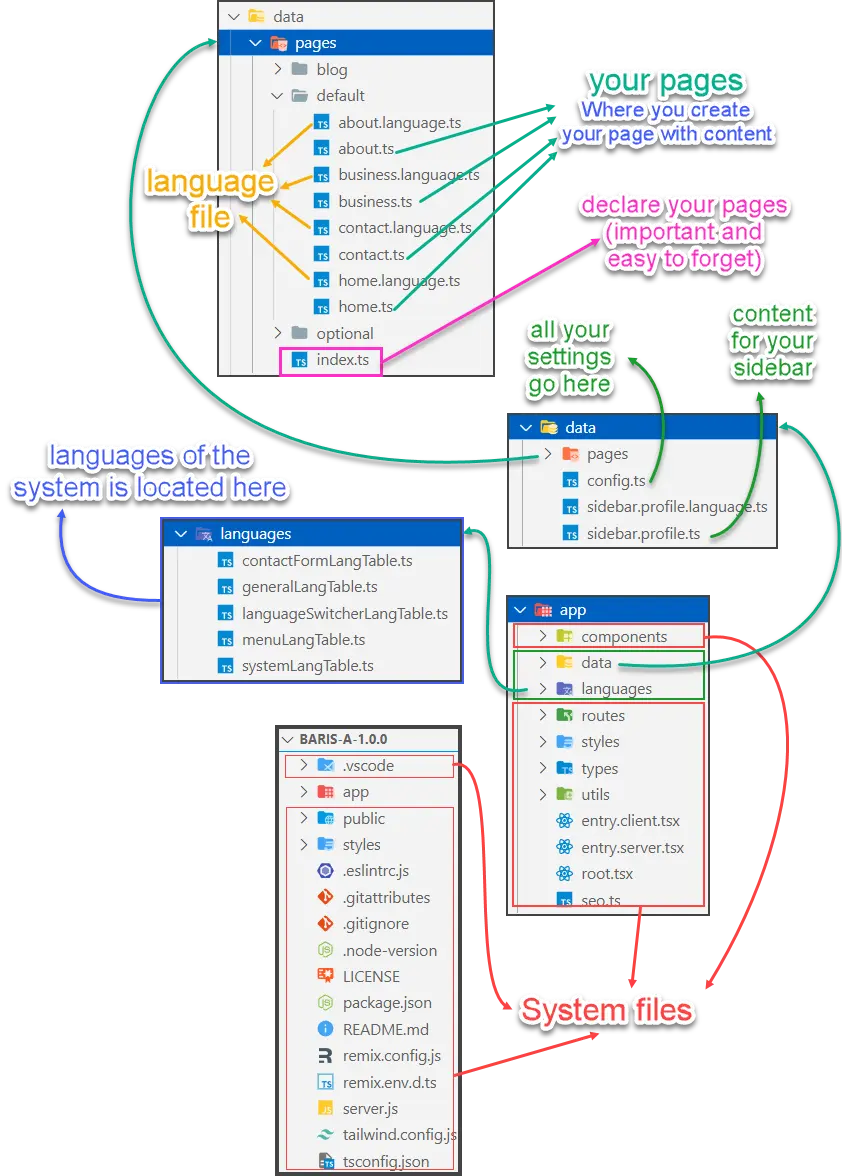Files structure
Structure
info
- System Pages (in red): do not touch these files and folders unless you know what you are doing
- User Pages (not in red): where you do the modification. You often need to read content blocks to know the structure of content blocks. To use them correctly.
Who do I say that Baris is simple and easy? That is because you only need to touch 2 folders. They are data and languages:
languages folder: this is used for the translation of system text. You rarely touch this folder after your installation.data folder: all your data go here. This is where you do your job. But it is still simple, for you only need to do 2 steps for a page.- Create your page (file) by duplicate any existed file
.ts. - Create your language file by duplicate any existing language file
.language.ts(optional) - Declare your page in
app\data\pages\index.ts
- Create your page (file) by duplicate any existed file