FAQs
Frequently asked questions about Baris-A
I get lost, I don't know what to do!
Great to see you here! We can summarize all activities related to Baris-A as below:
- You purchased Baris-A 😘😍
- You set up local development environment
- You update the configuration of the application 🔥 (you would come back to this step to do updating your site's settings to fit your requirements and/or requirements).
- You take a look at Baris-A' files structure
- You read all articles in guides section
- You start experimenting to update Baris-A locally 🔥 (this would take a lot of time or if you want to avoid spending your time, then, contact me to spend your money 😅)
- When you have any questions, try to find in our documentation, or ask me via email. Or if you need the highest support priority, you can check my subscription package Telegram Support Channel for Baris-A which will allows you to ask for support via Telegram.
- Finally, you deploy your website to Cloudflare ✈🎉.
I know that you would need many efforts. That's why we say "build your website". When everything is well done. You need to update your website regularly and build your great online presence to support your business 💯 or personal interests 💯.
Updating Baris-A is much more simple.
- Open Visual Studio Code
- Do the update: add new blog post, or new portfolio article, or new announcements, or new notes, or new updates.
- Run
npm run devto preview your changes locally. - Go to
Source Controlpanel (Ctrl+Shift+G) > for changes files, select all and chooseStage changesfrom popup menu > write some notes > ClickCommitbutton to commit changes to local repository> ClickSync Changesbutton to upload changes to GitHub.
That's all. When you sync changes to GitHub, Cloudflare Pages will automatically deploy your changes. Basically, you will need to deal with updating Baris-A and commit to GitHub. The deployment is automatic 😎⚡.
Why must I use a `private GitHub` repository for Baris-A?
Baris-A is not an open-source software. So, please kindly keep your GitHub repository be private, or your repository would be taken down by the DCMA policy and your license would be rejected.
Why the name of you product is `Baris-A`, not `Baris`?
Baris is a series of serverless template. The very first item is Baris-A for Personal Website! I will publish a lot of template for all your needs soon.
They would be: Baris-B, Baris-C, Baris-D, Baris-H,...
Where can I deploy my Baris-A?
Baris-A could be ported to run on any serverless platform (thanks to Remix Web Framework) such as:
- AWS
- Cloudflare worker
- FlyIo
- Netlify
- Vercel
- Any Express server
but for the very first version of Baris-A (1.x), we only support to deploy to Cloudflare Pages. The reason is that Baris-A (1.x) focus on standalone spirit and affordable spirit. You would have a beautifyl Serverless Personal Website for FREE when deploy to Cloudflare Pages
In my experience, Cloudflare Pages is the best provider for such application as Baris-A.
How to get the `latitude` and `longitude` of a location?
To mark the location on the map, you must provide a latitude and longitude numbers.
You can use Google Map and, select a location on the map and you will have the anchor
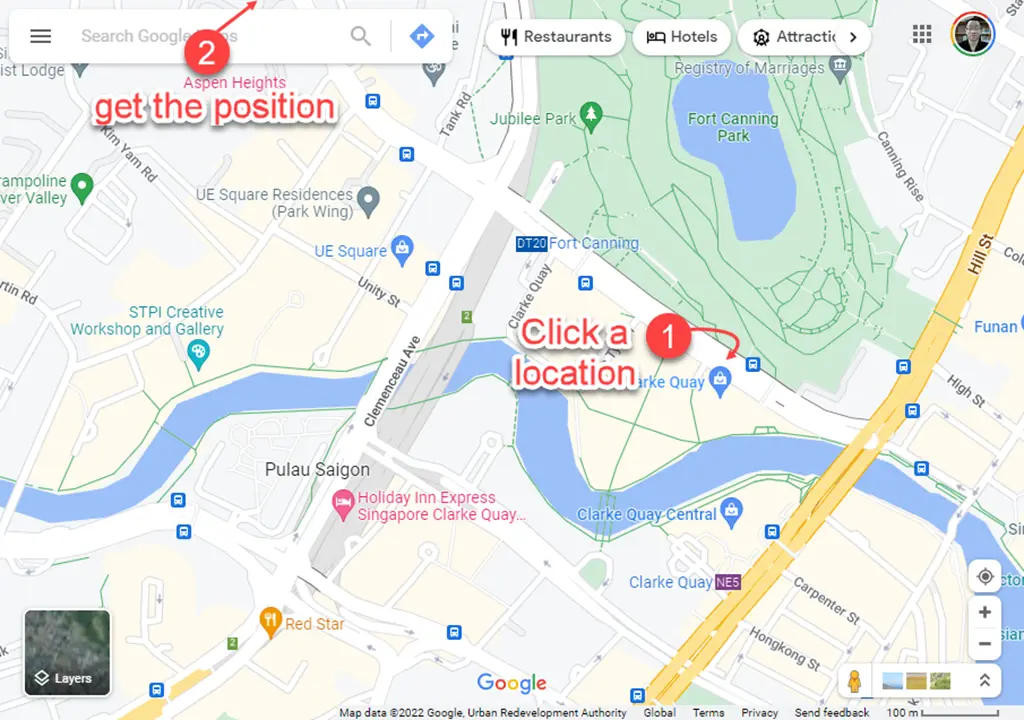
anchor = [1.29105, 103.8439817]
zoom = 17
Error: Cannot find module '@miniflare/queues' when running `npm run start`
Some cases, a package missing. And you only need to install it mannually by running the following command in your terminal:
npm i @miniflare/queues
And try again. This will fix the error for you!