Deployment
Deploy a serverless to Cloudflare Pages can not be easier. First you need to create a private GitHub repository and publish your Aris there. The next step is to go to Cloudflare Pages and publish your website with just a few clicks.
To check whether you declare email (which is used to register GitHub) with Git or not, try following command:
git config --global user.email
If it returns your email address, then everything should be fine to continue.
Assumes that you have had your local development environment already. Follows the instructions below to get started:
Publish Aris to GitHub repository
The most easiest way to publish is through Visual Studio Code.
- Open Visual Studio Code
- Open Aris folder (File -> Open Folder...)
- Go to Source Control page (or press Ctrl+Shift+X)
- Click
Publish to GitHubbutton
Screenshots
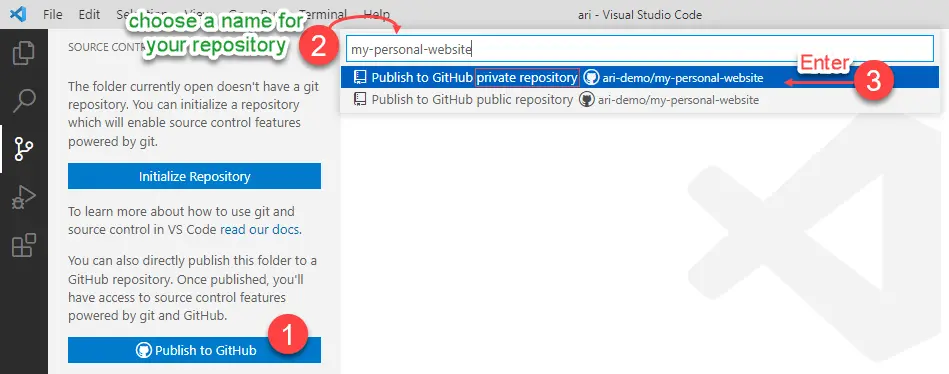
You must publish your Aris to private repository.
Deploy to Cloudflare pages
Sign in to Cloudflare
Go to Pages > Create a project > Connect to Git
You would need to follow some steps to Authorize Cloudflare to access your GitHub account
Select a repository (your newly created repository) > Click "Begin setup" button
Set up builds and deployments: choose
Remixas yourFramework preset> ClickSave and DeploybuttonScreenshots
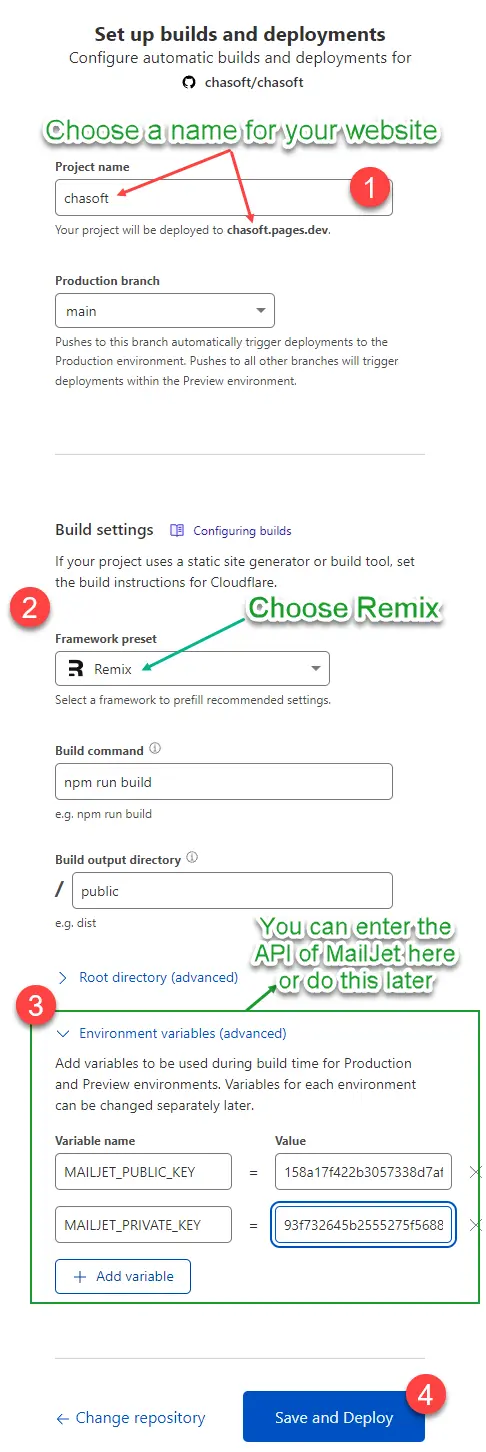
One minute later ⚡ you have a website deployed globally at the address https://{yourname}.pages.dev, if you own a domain, add it later in minutes. 🎉 Enjoy your website! Promote our website through any channels you have available!