Contact
Contact page comes with 3 sections: ContactInfoBox, ContactMap and ContactForm. Following instructions below to customize your contact page.
Header block
Language keys used for header block of contact page are contact, contact-me, contact-description which located at app\languages\contactLangTable.ts.
- Usage
- Note
- Screenshots
<HeaderBlock
title={t("contact")}
subTitle={t("contact-me")}
description={t("contact-description")}
/>
contact-description accepts markdown text.
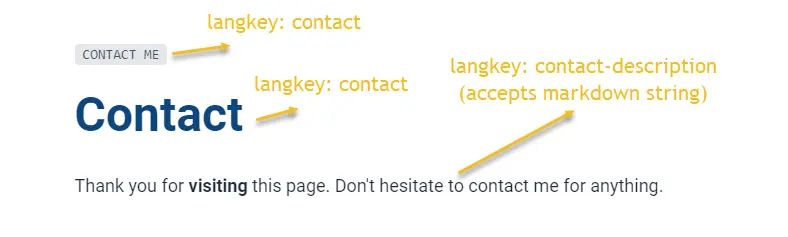
Information box (InfoBox)
There are two variant of InfoBox: Boxes and Block. You can choose one of them by updating the settings in config.ts
...
type ContactInfoType = "Block" | "Box"
const contactInfoType: ContactInfoType = "Block"
...
Information box including 3 essentials information. They are:
- Phone number
- Address
Phone number and address are declared at /app/data/settings/config.tsx
...
/**
* the very first phone number would be used everywhere when
* we need to display a contact phone number
*/
export const YOUR_PHONE = [
{
groupName: "office",
numbers: [
"447-569-8326",
]
},
{
groupName: "business",
numbers: [
"941-860-3565",
]
}
]
//Address info used for `ContactMap`
export const ADDRESS_LINE_1 = "38347 Redwing Avenue"
export const ADDRESS_LINE_2 = "Sycamore District, Big City"
export const ADDRESS_LINE_3 = "Mars"
...
And email address is declared at /app/data/settings/config.tsx
...
//email to receive email sent by `contact form` (sent to)
export const YOUR_EMAIL = [
"[email protected]",
]
...
and the language located at app\languages\contactLangTable.ts
Map
Contact page comes with a map which let you show your address (a free service of OpenStreetMap).
Translation for contact map located at app\languages\contactLangTable.ts
- Map settings
- Screenshots
...
//If you don't want map to be showed, set below to `false`
export const showContactMap = true
//If `showContactMap` is true, then, whether you want to show/hide address?
export const showAddress = false
/**
* Map Details
* translation -> `/languages/contactLangTable.ts`
*/
const myMap = [
{
anchor: [10.8161863, 106.7782831] as Point,
title: "my-sweet-home",
description: "come-to-meet-me-and-have-a-cup-of-coffee",
color: "#fbbf24",
slug: "https://www.google.com/maps/place/Block+C1+-+Chung+c%C6%B0+Gia+Ho%C3%A0/@10.8167543,106.7772373,17z/data=!4m5!3m4!1s0x317527325eccf3fb:0xfff7d976148461f6!8m2!3d10.8145856!4d106.7771547",
isDefault: true
}
]
...
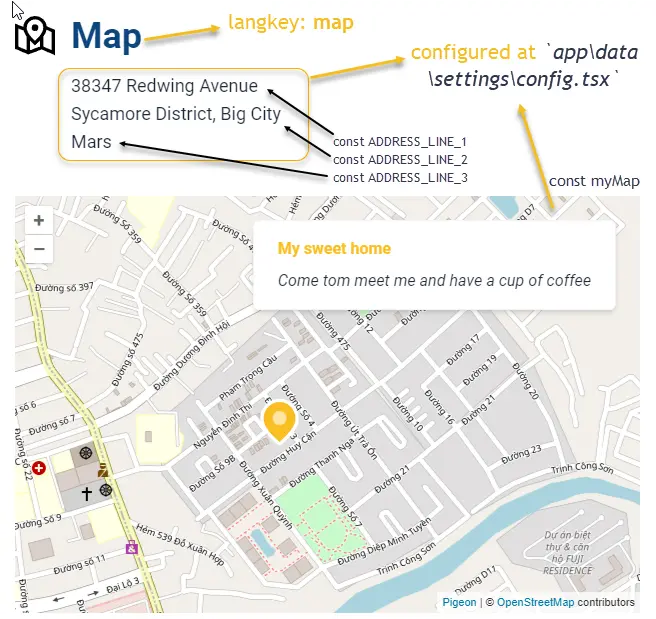
Contact Form
Aris use MailJet to send email. Why? MailJet has free plan which allow to send 200 emails per day and accumulate up to 6,000 emails per month. If your personal website has more than 200 contact per day. It should be great to pay for the service.
Register an account at MailJet. To get the API, go to https://app.mailjet.com/account/apikeys to get API keys.
Step 1: declare the email which you used to open account with MailJet
...
//email which you use to created mailjet account (Sent from)
export const YOUR_MAILJET_EMAIL = "[email protected]"
...
Step 2: declare the API key and secret key
- Local environment
- Production environment
Create a file called .dev.vars in root folder/ (the folder which package.json located) and provided the API key and secret key.
MAILJET_PUBLIC_KEY=....
MAILJET_PRIVATE_KEY=....
Configure the API key and secret key as environment variables.
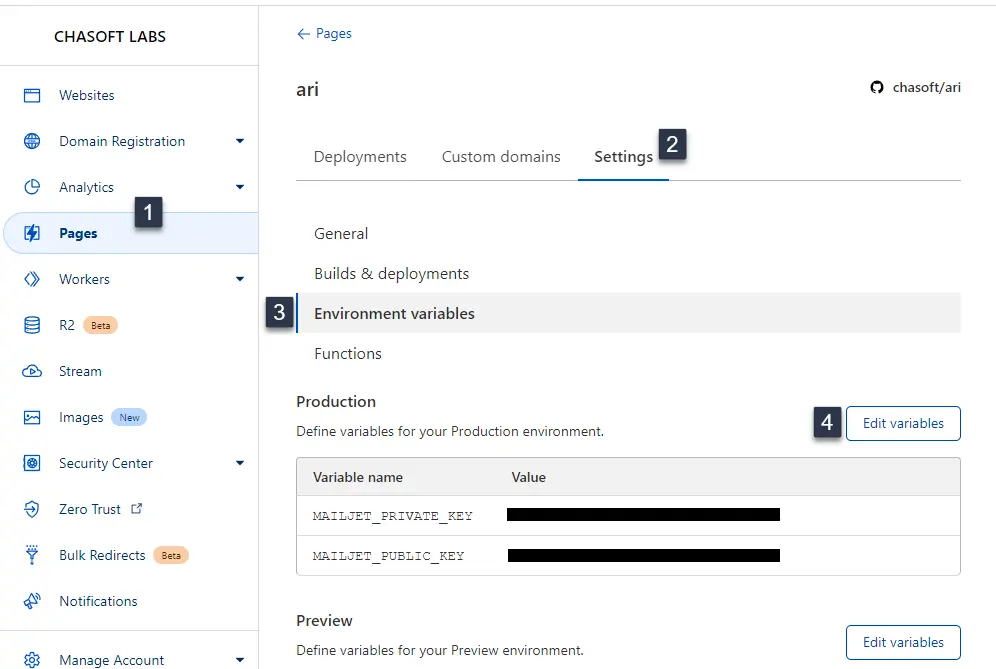
Dislaimer: I have no relationship with MailJet, it is a good service to use. That's all